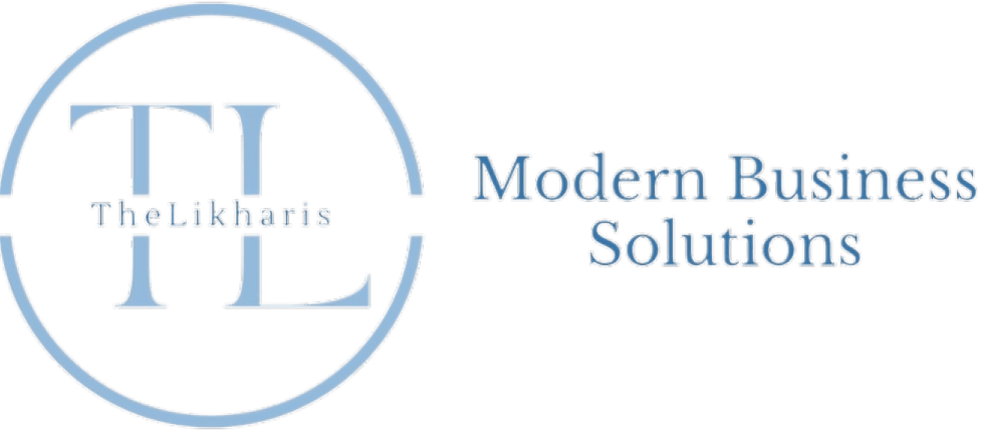Three simple letters: “SEO” still holds massive importance and is a magical key to online success. It is crucial in all businesses in this 21st-century digital marketing era. SEO stands for search engine optimization. But what is SEO, and why does it matter to companies?
Simply put, SEO works in the best possible ways to enhance your website content and technical setup. It does the same so that Google can easily crawl, index, and understand your content to help you rank your business at the top in the search engine results.
It goes without saying that if a potential customer or a lead is surfing the web for a specific product or service, as a business, you’d want to ensure that you are at the top of that search engine page’s results, right? On the other hand, if that does not happen, different businesses will likely gain your customers quickly.
Now, migrating website URLs and changing them can adversely affect your SEO. Before making any changes, it is crucial to analyze how SEO works and how it can help you boost your business.
While changing and migrating website URLs may seem like a simple task, they can have a significant negative impact on your SEO. If not done appropriately, you could end up losing a lot. While revamping a website is a great idea, changing and migrating the domain can lead to fluctuations in ranking.
This write-up will explain how changing and migrating URLs can impact your SEO. Without further delay, let’s get started.
When Should Businesses Consider to Change URL Structure?
There are days when, as a business, you might consider changing the entire look of your website. Well, there’s no harm in doing so. Revamping is a great tool to consider, but if you’re considering changing the URL structure alongside, well, hold on.
The same can impact your SEO in ways you’ve not thought of. However, there are a few occasions when changing your URL structure can enhance your SEO performance. Yes, you read that right.
- One of the best reasons to change a URL is when it does not accurately depict your business’s true purpose. Simply put, your current structure is a generated URL that does not give the user or Google any idea what content is on the page.
- When every URL on the site has the same long structure, there is no precise indication of what a user might find on that page.
In situations like this, it is highly recommended that businesses change their URLs. This practice can help them move to a more logical and human-readable structure. Thus, it ranks well on the Google search engine.
How Can Changing and Migrating URLs Affect SEO?
One thing is sure: changing your website’s URLs is not a decision to be made lightly. Even if you complete each step accurately, Google will still have to re-crawl the brand-new URLs to analyze the authority and quality of the content.
It might also take longer than expected, especially if your website has many URLs. You may experience changes regarding your ranking position on the Google Search Engine page during this time. And the worst that can happen is that you may experience a significant drawback in your rankings.
In such a scenario, your landing page might be pushed down by a few pages. There are cases when the website gets down by the top 10 pages. This will automatically decrease your pageviews, engagement, leads, and more. With careful RND, research, planning, and detailed plans for execution, your years of hard work can stay strong.
So, to help you stay ahead, we will provide pro tips to save you from this trouble.
Pro-Tips to Change Your URL Structure Without Affecting SEO
The key to changing or migrating your URL structure without affecting SEO comes with much due diligence and planning. Ensure you have a fixed goal for smoothly transferring links from one page to another. Experiencing changes during intimacy can be concerning. Temperature shifts might affect performance. Explore ways to enhance your experience and understand underlying causes http://www.fndmanasota.org/stay-hard-pills-over-the-counter.pdf Discover solutions for a satisfying and fulfilling connection. Wondering how to get started with that? Read on to find out the best ways to do the same.
301 Redirects
One of the foremost things you must do while moving or changing your website’s URL is 301 redirects. 301 redirects tell Google that you are forever moving one page from one URL to another.
It is considered one of the best ways to pass on your links. However, ensure you have a list of where each old URL will go before you start. This will ensure that your website rankings are recovered. That must sound interesting, isn’t it?
Keep Your 90% of the Content Same
Another thing to keep in mind when you are planning or looking forward to migrating or changing the website URL is to keep at least 90% of your content the same. Most of you must consider why maintaining the same content is so important.
The same is true. If your old content was ranking high on the Google search engine, then it is evident that Google has considered your content high-quality. The algorithm noted that your content rightly fits the keyword’s search intent. This indicates that one of the best ways to keep your ranking the same is by keeping 90% of the content the same. However, it might sound like an outdated idea, yet again, it will save your website from losing its online visibility.
Build a Brand New Google Search Console Property
Now, you must understand that if you change or migrate a website URL and move from HTTP to HTTPS, you will require a brand new property on Google Search Console (GSC). The rule will remain the same for all brands and businesses looking forward to changing their domain names.
The brand-new properties are precisely where you must submit your updated and revamped sitemaps.
Update and Resubmit the Sitemap
No matter what you’ve done previously, even if you are all done and dusted with 301 redirects, Google will still be required to crawl your brand-new URL. Now, take note that if your online business has a more prominent website, Google will take a longer time to recrawl it completely.
One of the best ways to ensure that all your website pages are crawled is to update and resubmit your sitemap on GSC. If you plan to change your domain name or switch from HTTP, creating a new sitemap and submitting it to the respective GSC property will serve the purpose.
Cross-check the Domain History
The last but not least tip for changing URLs is double-checking the domain’s history. So, before making the final switch, conduct in-depth research and check if the URL has had any previous violations from Google.
Another crucial aspect you cannot overlook is that no spam or unwanted backlinks lead to it. Even though you might be adding the same content you’ve used previously, yet again, Google will see it as a brand-new domain.
These are a few tips that you can follow to effortlessly migrate or change your website URL. Now that we are already learning a lot about SEO’s impact when migrating sites let us pay attention to SEO’s general benefits to your website.
How Can SEO Boost Your Business?
As a business owner, SEO is overwhelming and daunting to maintain. Yet again, one thing is certain: it can boost your sales. You would not mind heaps of organic traffic landing on your website and enhancing your brand’s visibility, right? Let’s jump onto how SEO can help you improve your business.
Build Trust with Your Customers
One of the best perks of SEO for businesses is that you can easily build trust with your loyal customers. SEO will also help you generate more quality leads for your businesses.
When businesses use relevant keywords to search for their products and services, they have a crisp and clear intent. This makes it evident that they are looking for the type of products and services that your brand offers.
With the help of pre-qualified leads, you can easily convert them. The only key to doing the same is to upgrade your website and content with keywords related to your products and services.
Enhance User Experience
User experience, called UX, plays a crucial role in online businesses. UX determines precisely how your audience will interact with your website. To help you understand better, think of when you landed on a website and did not like how it appeared. Maybe you did not like its color or text, or it took longer to load. You probably exited the website and started to look for another, didn’t you?
Now, what if your website takes longer than usual to load? Discover safe treatments for men’s health concerns today. Consult Treasure-Valley Care for trusted advice on medication. Ensure your well-being with professional guidance for effective solutions. Always prioritize safety with medical prescriptions. Users will exit, which will increase the bounce rate and disturb your website’s ranking. That said, optimizing your website speed with faster load times will help you create a more positive visitor experience.
Improve Lead Generation
Another benefit of using the correct SEO strategies for your online business is that it can enhance your leads. SEO ensures that your site delivers premium, high-quality leads. As a business, you need to know that you can easily convert your leads by optimizing your website and content every now and then.
High-quality leads at the top of your funnel tend to turn into customers. Furthermore, traditional SEO brings leads from broad searches, whereas local SEO can help you with geographical and intentional-based queries.
In Conclusion
By now, you must know that changing URLs can impact your SEO in many ways you might not have considered. However, the decision is solely yours to make. Again, if you are still wondering about changing or migrating the URL, you can use our pro tips to ensure you do it appropriately.
Ensure that you pay close attention to maintaining your website’s SEO because if the SEO is disturbed at any cost, the entire website and your leads will be in trouble. SEO plays a crucial role and comes with benefits like enhancing lead generation, user experience, and helping you build trust with your customers. So, be sure to execute your plans of migrating or changing your website’s URL like a pro.
Also, Read How to Use Instagram for Business?: 13 Ways to Advertise on Instagram